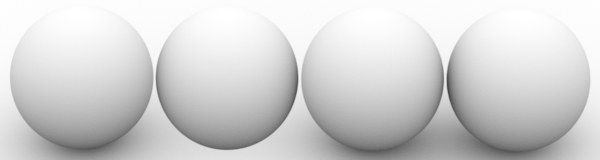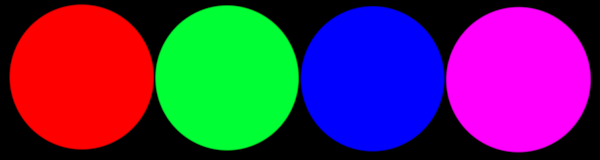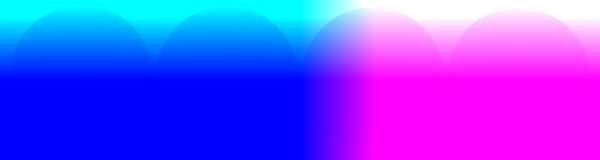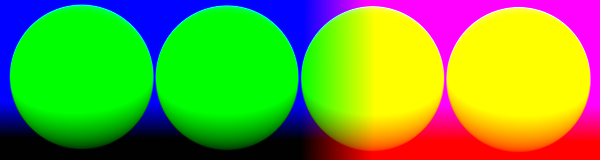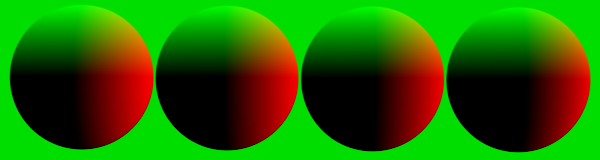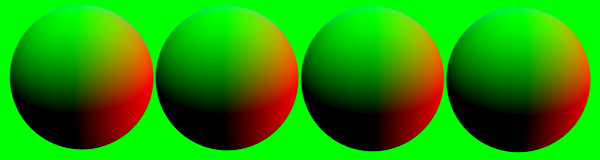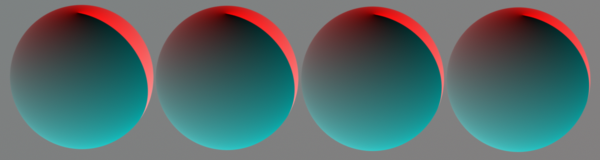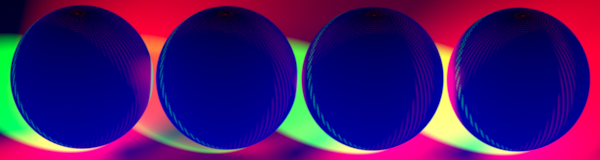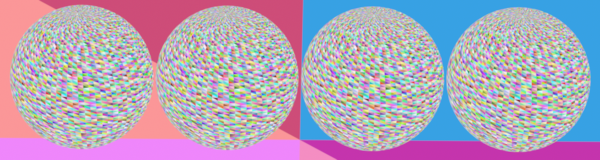AOV¶
A Layer is splitted into AOVs, which are the actual image rendering units. Each AOV in a RenderPass produces an image at rendering time.
AOVs can render various information, such as the beauty illumination, shading components such as Diffuse, Specular, and also technical images such as the Z depth, normal, ids. Also, AOVs can be filtered by lights, so it is possible to render the Diffuse component with only a set of light illuminated.
- Open the RenderPass of your project.
- Open the layer in which you want to add an AOV.
- Press the
 button to add an AOV.
button to add an AOV.
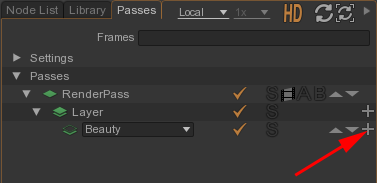
- Select an AOV in the dropdown list or type a custom AOV name.
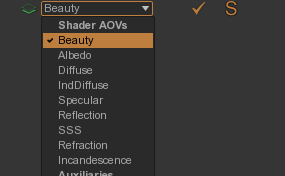
- Uncheck the first checkbox in the Passes view, on the row corresponding to the AOV.
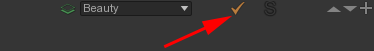
Alternatively, you can also solo one or several AOVs. If one or more AOVs are in solo, only those AOVs will be rendered.
- Check the solo checkbox in the Passes view, on the row corresponding to the AOV.
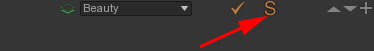
- Select the AOV you want to duplicate.
- Press the
 button to duplicate it.
button to duplicate it.
Some technical AOVs (like Occlusion or Z) use shading nodes in the RenderPass shader. To inspect this shader :
- Drag'n drop the RenderPass in any viewport.
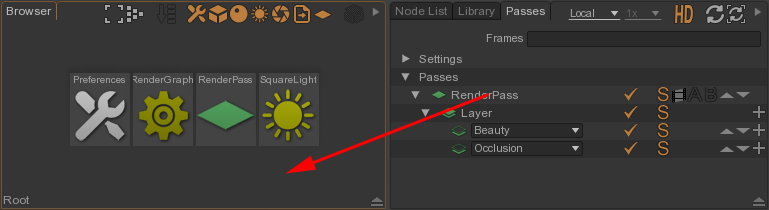
- Inspect and edit the shader.
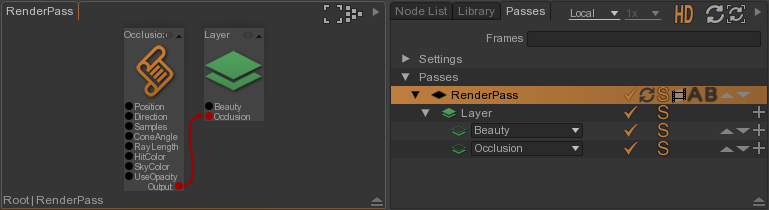
Render separate shading components
Guerilla can separately render the various shader components, such a diffuse, indirect diffuse, specular, reflections and other passes. In the Render Passes view, click the AOV dropdown to show possible outputs.
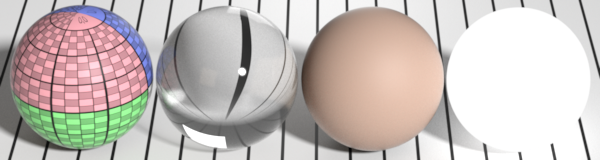


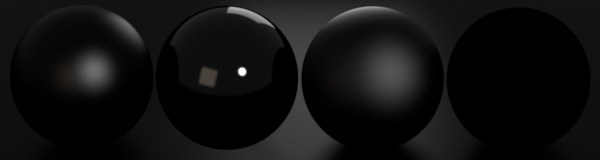
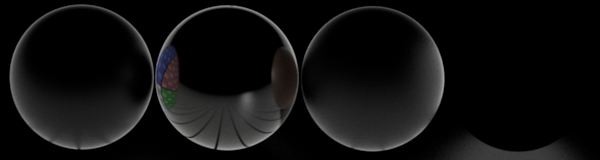
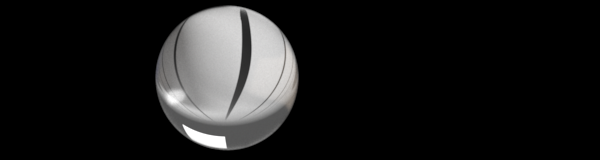
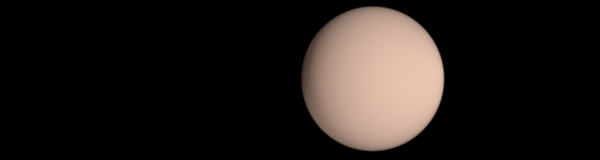
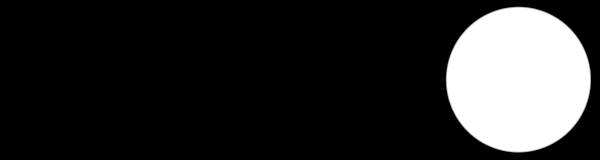
Render separate light category
Guerilla can also separate those shader components for every light category. Each light can be assign to a user light category (like Key, Rim, Fill, Env etc..). Each AOV can be restricted to one of those light categories.
- Use the
Light -> Light Category attribute to specify the category of your lights. - Specify which lights to filter in or out of the rendering by changing the AOV
Light Categories attribute. A '-' character before the category name filters the category out.

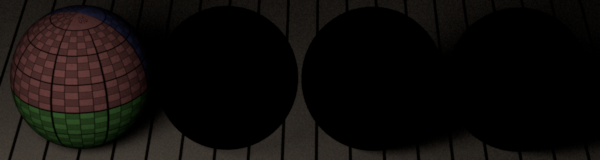

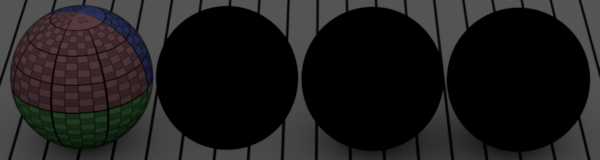
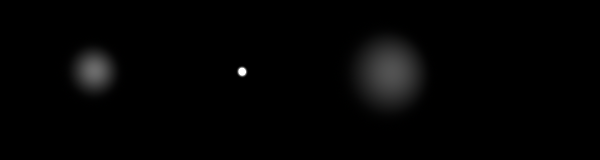
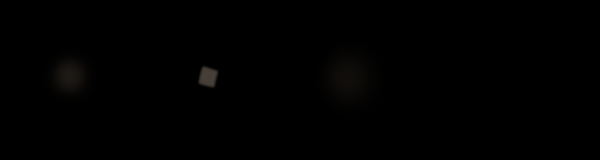
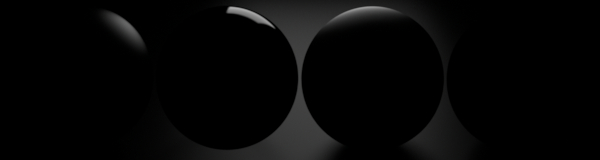

Render technical passes
You can also render extra technical passes, such as occlusion, depth, normal, position in camera or world space. Practically, this connects a shading network to the AOV.