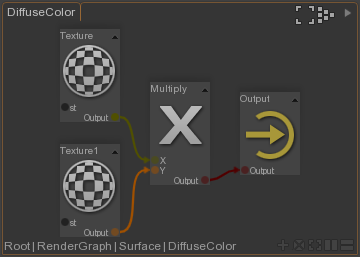Sub-Shaders and Textures¶
Sub-Shaders are shading nodes designed to be used in the RenderGraph, to extend the shader attributes. For instance, it is possible to replace the 'Diffuse > Color' attribute with a texture instead of a plain color.
Guerilla Render is shipped with several sub-shaders, such as Texture, Bump texture or procedural textures. See the Library chapter to get a complete documentation on each sub-shader.
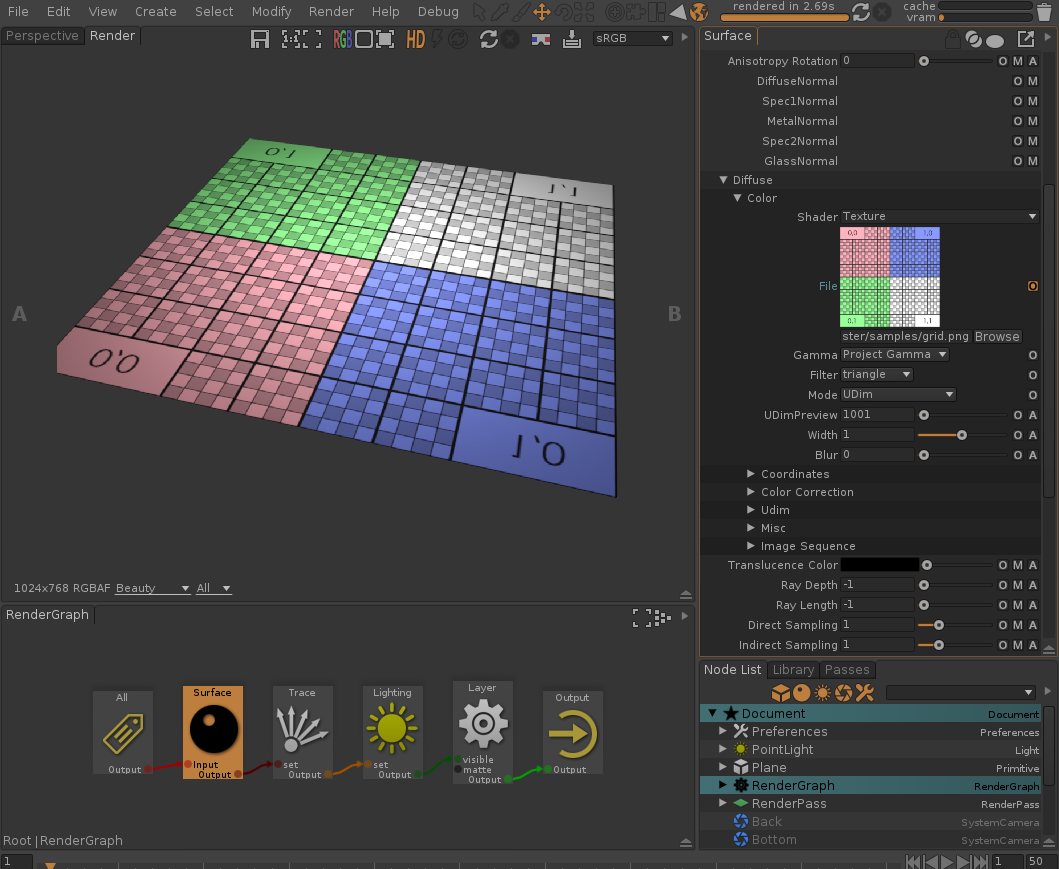
- Click the
 button to connect a sub-shader to an attribute.
button to connect a sub-shader to an attribute.
- Choose a sub-shader type in the list (like 'Texture').
- Edit the sub-shader attributes.
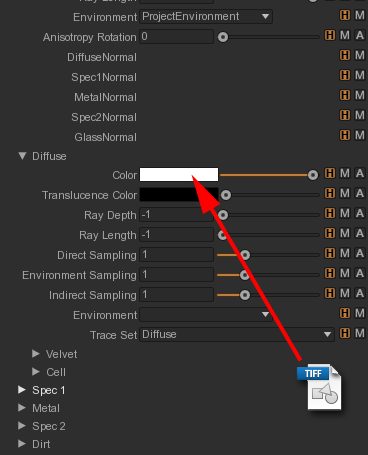
- Drag'n drop a texture file from a file explorer over the original control.
- A texture sub-shader is assigned to the shader attribute using this bitmap.
- Click the
 button next to the shader name to remove this texture node.
button next to the shader name to remove this texture node.
Alternatively, you can create a shading network to express any shader attribute.
- Drag and drop the name of the parameter you want to control into any view.
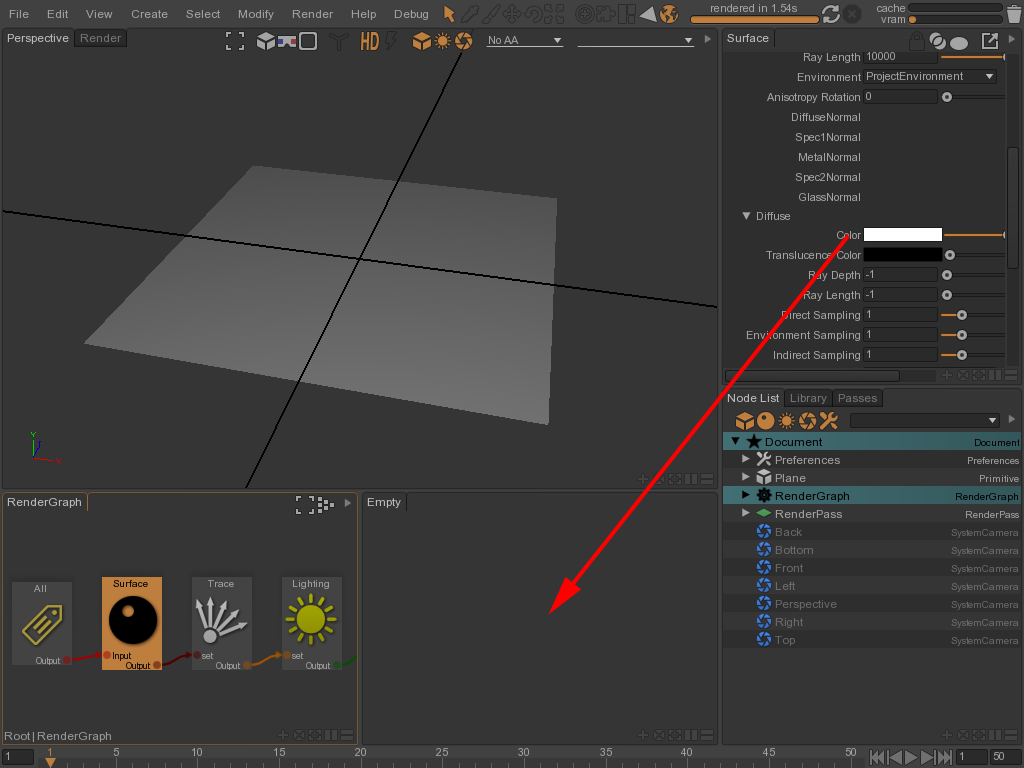
- This operation turns the shader attribute into a shading network and open the view into this network.
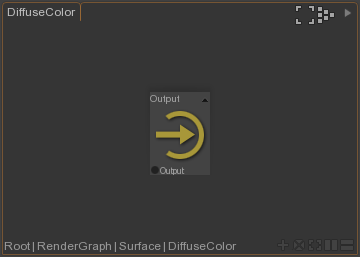
- Create a new shading network.