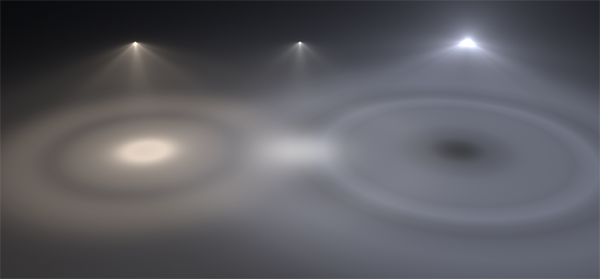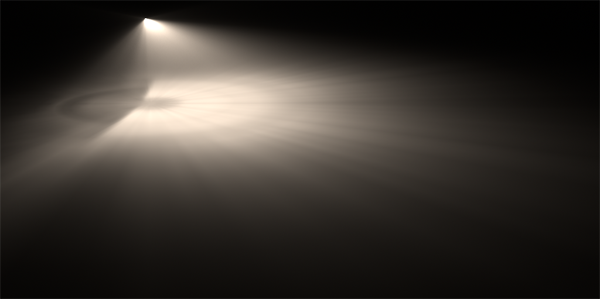IESLight¶
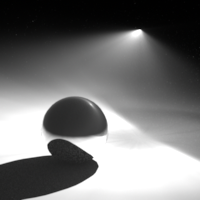
Guerilla can light the scene using IES profiles.
- Press Ctrl+Space to open the Node Picker.
- Type "IESLight". This action creates a new IES light, usually called IESLight at the root of the scene.
- Set the IES filename in
IESLight > Shader > iesfile