Displacement¶
Setup the displacement
- In the RenderGraph, add a
Materials/Displacement node. - Add a
Library/Attributes/MaskTexture sub-shader on theDisplacement > Amount attribute. - With this texture node, choose your displacement texture.
- Set the
Attributes > Displacement > Displacement attribute to Displacement+Bump. - Tweak the
Attributes > Displacement > Displacement Amount to get the correct displacement.
- Increase the
Attributes > Subdivision > Subdivison Level to add geometry details.
The displacement attributes
Displacement Mode
Enable the geometry displacement for this object.
Bump : the displacement shader is used as bump, pixel wise, during the shading. No displacement is applied to the geometry.Displacement : the displacement shader is applied on the subdivided geometry.Displacement+Bump : the displacement shader is applied on the subdivided geometry and is also used as bump, pixel wise, during the shading.
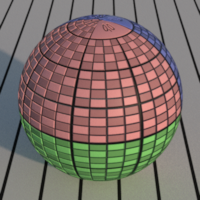
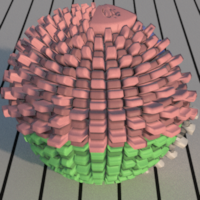
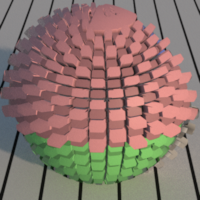
Displacement Amount
Control how much the object is displaced.

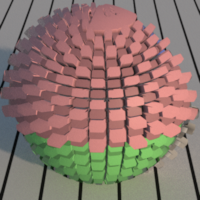
Displacement System
Choose in which space the displacement is expressed.
Object : The displacement is expressed in object space. The object aspect is independent from its scale. The object instances stay instanciated.World : The displacement is expressed in world space. Warning, the object instances will be duplicated and will take more memory.
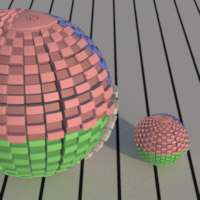
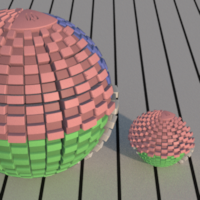
Enable PrimAttr
Allows the Displacement shader to use the PrimAttr (SL primattr) function. Disabling this prevents instances from duplicating the displaced geometry when objects have different custom attributes (which could be retrieved using the primattr function).
Displacement
The shader used to displace the object surface.