Cloud¶

A perlin noise node. This sub-shader computes a classical perlin noise.
Input
The noise input to use:
- Object will compute the noise using the current 3d position (P) in the object space. The noise will move with the object.
- World will compute the noise using the current 3d position (P) in the world space. The noise will look fix in world space.
- Camera will compute the noise using the current 3d position (P) in the camera space. The noise will be fixed in the camera.
- Screen/Raster/NDC will compute the noise using the current 3d position (P) in the Screen/Raster/NDC spaces, which are projected on the camera.
- st will compute the noise using the first texture coordinate (st). The noise will be fixed in the texture space.
- Offset will compute the noise using only the Offset input.
Offset
An offset added to the selected noise input. If Input is set to "Offset", this attribute becomes the only noise input.
Scale
The input value scaling factor.
Intensity
The scaling factor of the noise result.
Octaves
Number of noise octaves to use. More octaves add more details.
Octave Intensity
Control how the Intensity factor is multiplied at each octave. It lowers/increases the high noise frequencies intensity.
Octave Scaling
Control how the Scale factor is divided at each octave.
Absolute
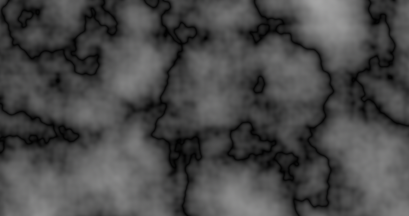
If checked, computes an absolute noise which render a sharp edge. If unchecked, it computes the classical noise which is smooth.
RGB

If checked, returns an RGB value, else a greyscale value.
Cell Noise

If checked, returns a blocky noise value on every input unit intervals. Else it returns smooth noise values.
Animate
If checked, animates the noise with the Time value.
Speed
The animation speed. Not used if Animate is unchecked.