VectorDisplacement¶
Use the Vector Displacement material to displace the surface of objects with a ZBrush® vector displacement texture.
When exporting the vector displacement texture from ZBrush®, please use the following settings : 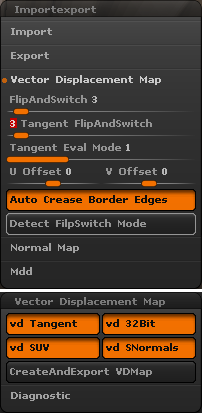
This setup will use the vector displacement texture to displace and bump the surface to get thin details.
- In the RenderGraph, add a
Materials/VectorDisplacement to the objects to displace. - Set the displacement texture filename in the
File attribute. - Set the
Displacement -> Displacement Mode toDisplacement+Bump . - Check the
Subdivision -> Smooth attribute. - Increase the
Subdivision -> Subdivision Level attribute.

 Model and textures by Cedric 'Pitiwazou' Lepiller
Model and textures by Cedric 'Pitiwazou' Lepiller