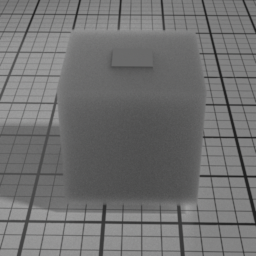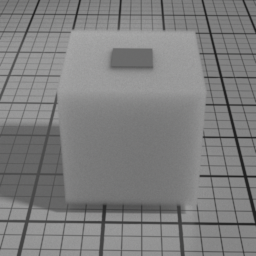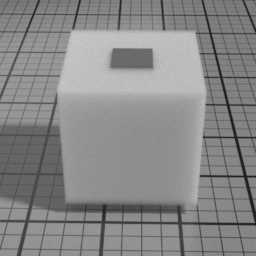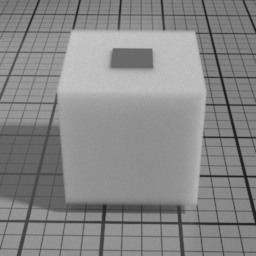Volume2¶
The Volume2 material can be used to render any volumetric objects like, fogs, smokes, clouds, fires, explosions or liquids.
Color Control
The color of the volumetric is controlled either using physically based
parameters or using a mapping that converts the expected color into physical
value. Set
Using Color controls
Use the color controls to render the volumetric with a given resulting color. The physical parameters of the volumetric, such as albedo and extinction are deduced from the color parameters.
Note that the actual resulting color is dependent on many other parameters, notably that maximum number of bounces and asymmetry of the scattering phase function, and is only an approximation to some degree.
Color > Color
The expected resulting color of the volume.
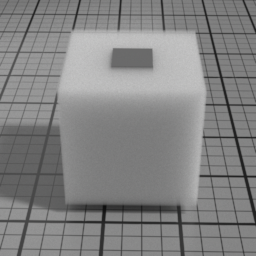
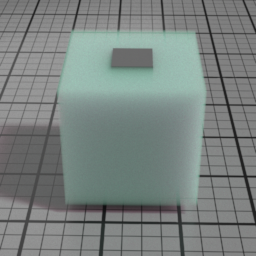
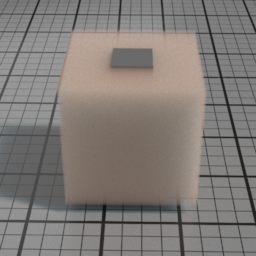
Color > Scattering Range
The range of diffusion of each R, G and B channel. The higher the range, the farther the color scatters.
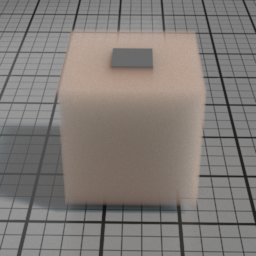
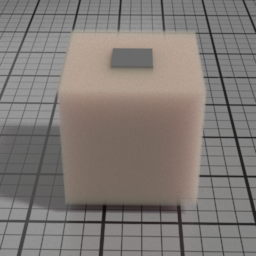
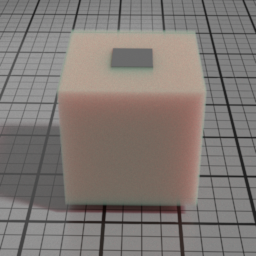
Color > Scale
A scaling factor for the whole Scattering Range. The smaller the scale, the shorter the scattering distance.
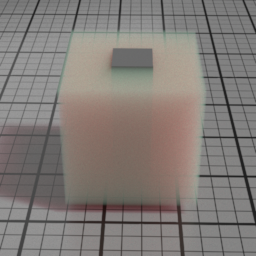
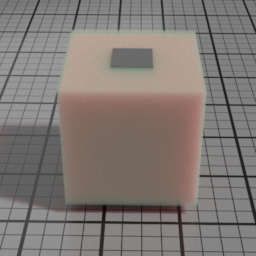
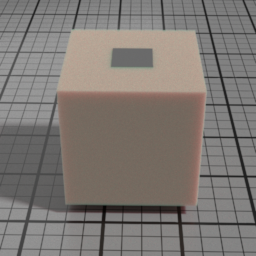
Using Physical controls
Use the physical controls to render the volumetric with known volumetric physical quantities. Note that the resulting color will not map with the albedo notably, as the albedo is a single scattering property, and the actual resulting color is the product of multiple scattering in the volumetric.
Physical > Albedo
The single scattering albedo of the volumetric. It is the ratio of the scattering coefficient over the extinction coefficient, or in other words, how much photons will be scattered over how much photons are absorbed. A pure white albedo means the volumetric scatters all the light like a cloud, while a black albedo means the volumetric absorbs all the light.
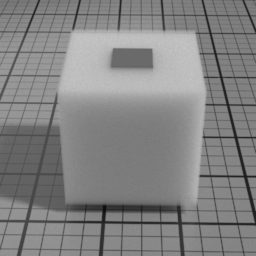
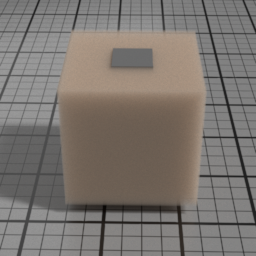
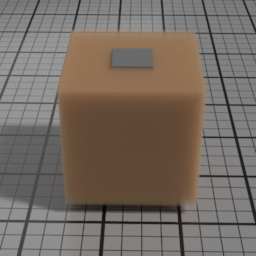
Physical > Extinction
The extinction coefficient of the volumetric. Higher values result in a more opaque volumetric.
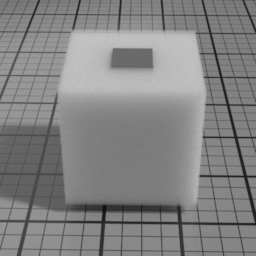
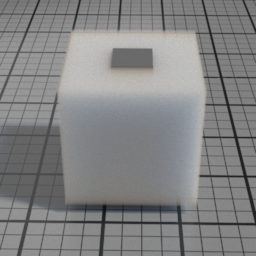
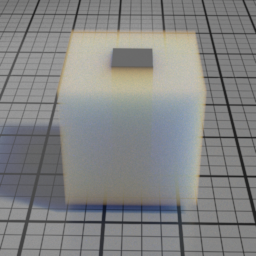
Non physical extinction values can also have surprising results!
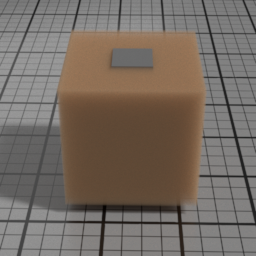
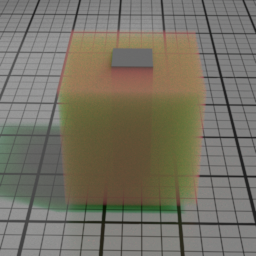
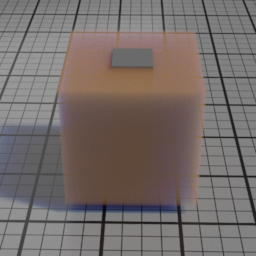
General Controls
Density
The density of the volumetric. Higher values produce denser volumes.
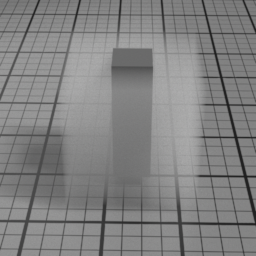
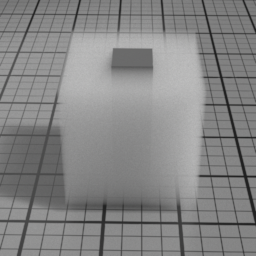
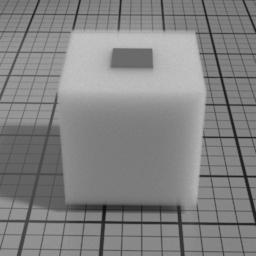
Incandescence
The incandescence color of the volumetric.
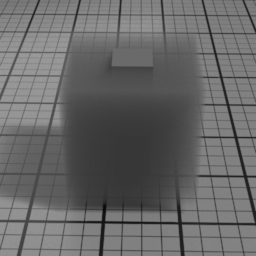
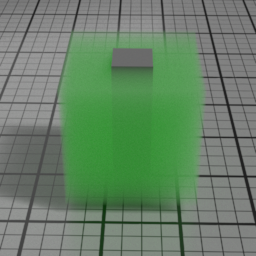
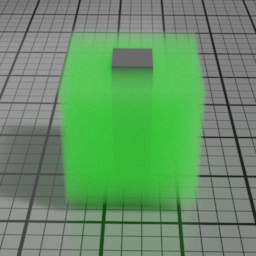
Asymmetry (A/B)
Controls how photons are scattered, backward for Asymmetry < 0, isotropically at 0, forward for Asymmetry < 0. Natural volumetric media usually have a positive asymmetry.
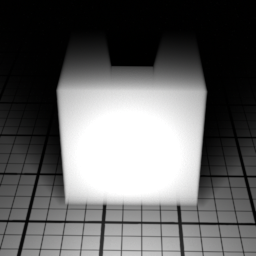
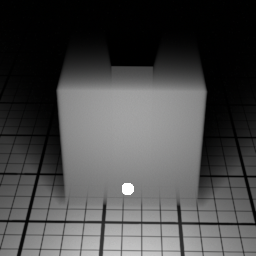
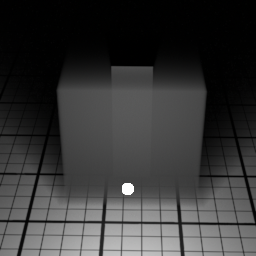
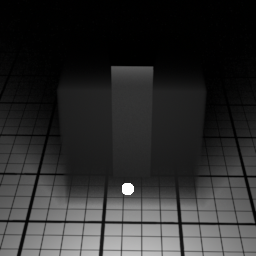
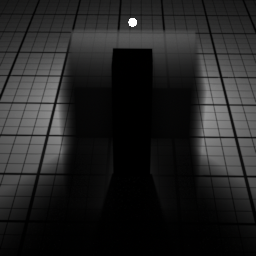
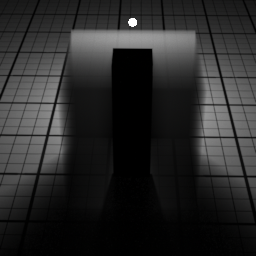
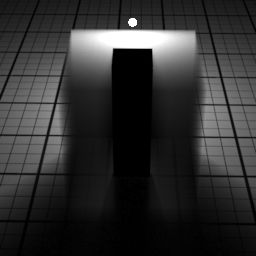
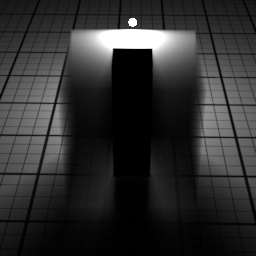
Asymmetry Mix
The Volume2 material is a dual Henyey-Greenstein (HG) and both HG lobes are smoothly blended. Asymmetric Mix = 0 results in only the B lobe used, Asymmetric Mix = 0.5 results in both A and B lobes equally used and Asymmetric Mix = 1 results in only the A lobe used. Each A and B lobes have their own assymetry, and this allows to better approximate real life scattering phase functions.
For instance, clouds phase function exhibits a strong forward lobe, but also a smaller backward lobe. Both A and B lobes can be used to model this behaviour.
The HG lobes are blended to preserve energy.
Black Body
The Black Body parameters simulate a physical incandescence using the quantic black body theory, which states that a heated material emits a precise spectrum of light, and thus a precise incadescence color.
Black Body > Temperature
The temperature of the volume, in Kelvin.
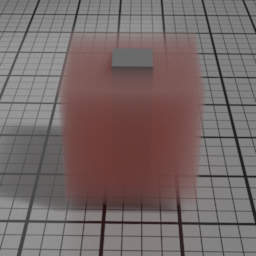
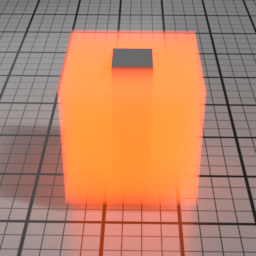
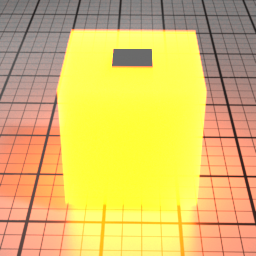
Black Body > Intensity
The overall scaling factor of the blacvk body incandescence.
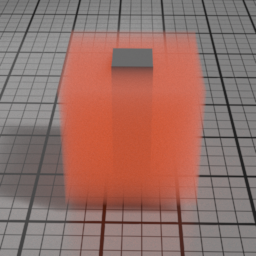
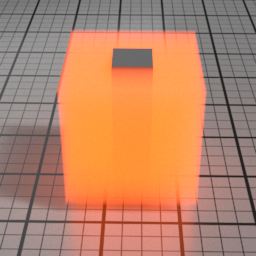
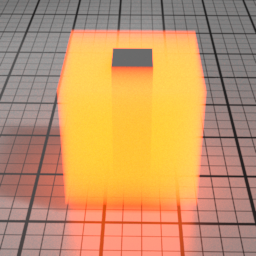
Multi Scatter
Rendering highly forward scattering white media such as clouds or snow is difficult, require high number of bounces, and is usually very expensive. The Multi Scatter allows changing the properties of the volumetric bounce after bounce with a few parameters, to help render these kind of volumetric with a limited number of bounces.
This technique is based on the Art-Directable Multiple Volume Scattering paper proposed by Magnus Wrenninge.
Multi Scatter > Light Penetration
Decreases the volume extinction bounce after bounce. This results in the volumetric casting less shadows over itself and more direct lighting penetrating the volumetric.
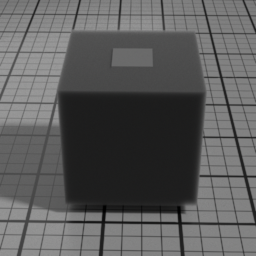
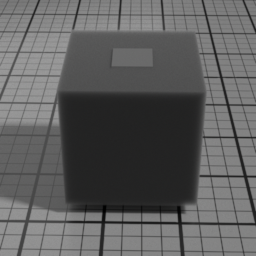
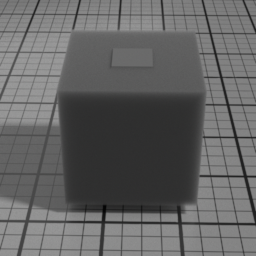
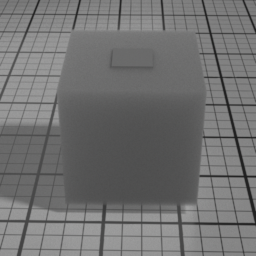
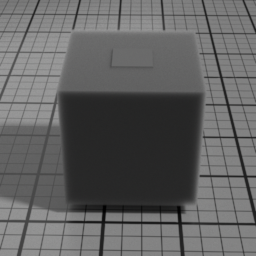
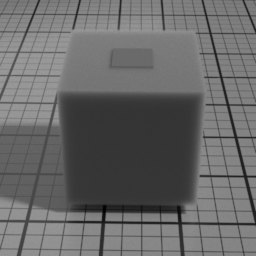
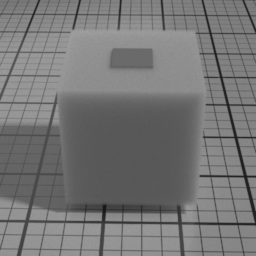
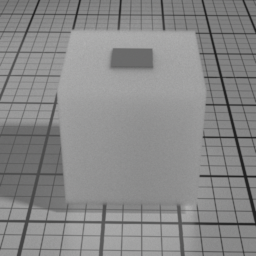
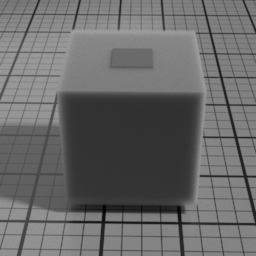
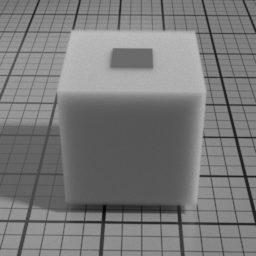
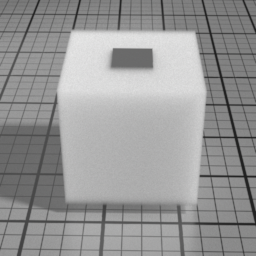
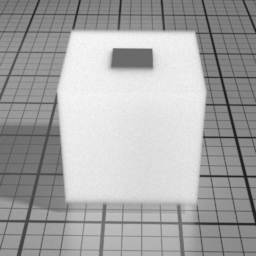
Multi Scatter > Bounce Attenuation
Decreases the direct lighting intensity bounce after bounce. Increasing the Light Penetration can result in volume being visibly too bright although the diffuse feeling is pleasing, this will help compensate the correct illumination.
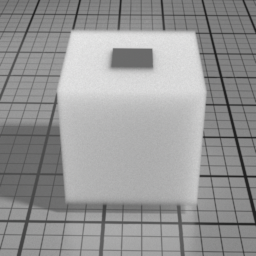
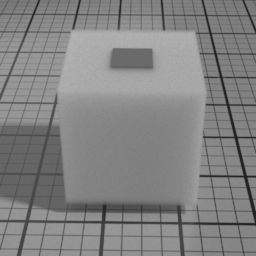
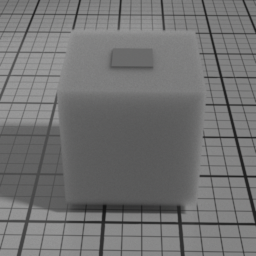
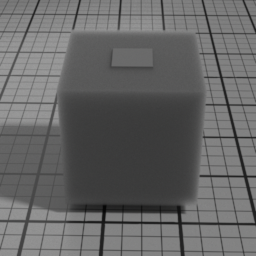
Multi Scatter > Isotropy
Decreases the absolute value of the Asymmetry bounce after bounce. This results in a volumetric more and more isotropic, which simulates the fact that after a number bounces, photons tend to have a random direction.
Increasing the Isotropy usually results in brighter, more diffuse and less noisy renders, but less accurate.