Layering Alembic Files¶
Alembic allows for layering different Alembic files on top of each other. This helps integrate UVs into a UV less geometry, or integrate animation into a static geometry.
- Create a new Reference using Alt+C and choose Create Reference
- Pick the base Alembic file
- In the Reference Options, click the Alembic Layers control, and pick the layered Alembic file.
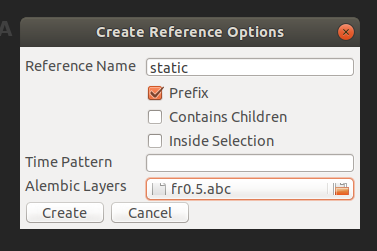
Note that the resulting file name is the concatenation of both files, separated by a '|' character.