Portals¶
Portal objects are windows that let the light pass through its frame. Portals are especially useful for indoor conditions where the overall direct lighting comes from outside, for instance a room illuminated by the sun and the sky through a window.
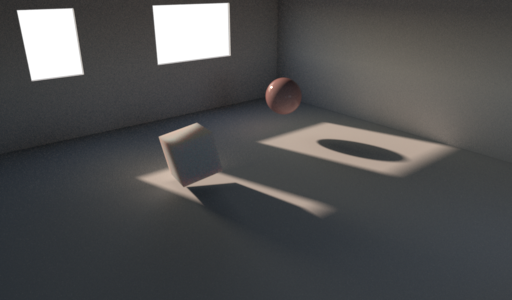
Portals instruct the renderer to specifically sample the area the cover for direct light, usually resulting in much better sampling quality of environment lights and large outside area lights.
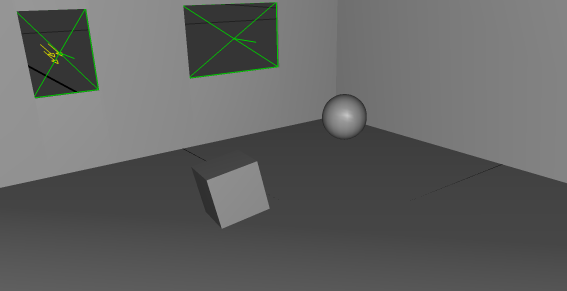
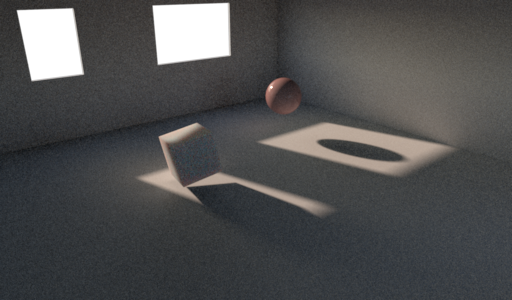
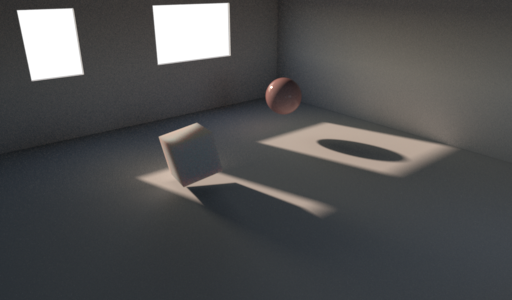
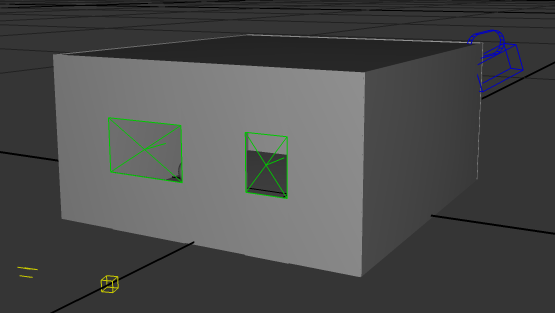
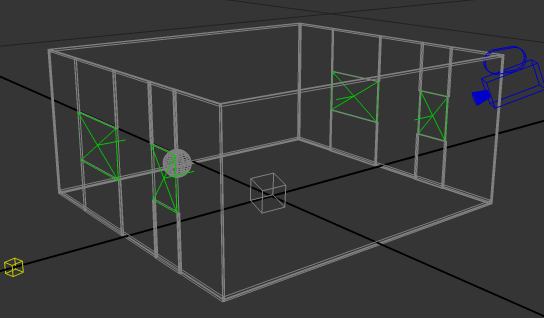
Portals are directional. Only surfaces in front of the portal are affected by the portal. Surfaces behind the portal, considered as outdoor, are not affected.
- Create a portal using the
Create/Create Portal command. - Move the portal using the move/rotate tools to fit the window.
- Make sure the portal is slightly larger than the actual window geometry, or the portal will clip some of the light on the edges of the window.
Portals are linked to the surfaces through light sets.
- Select the portal.
- Set the portal Light Set accordingly to the surface Light set (Lights by default).