Layer¶
A RenderPass can be split into several Layers, each can render a different set of objects. During rendering of the RenderPass, all Layers are rendered at the same time.
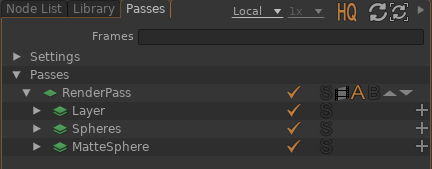
Setting which objects to render in a Layer
In the RenderGraph, connect a flow to the visible input of a Layer node. In the Render Layer attribute, dial in the name of the Layer to render into.
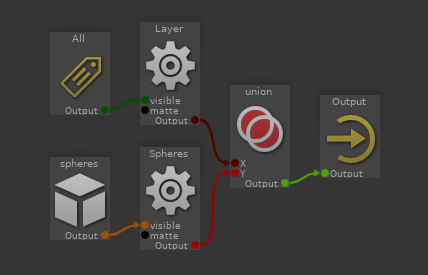
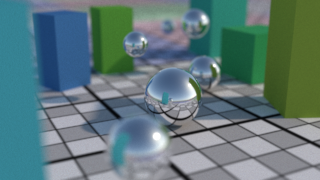
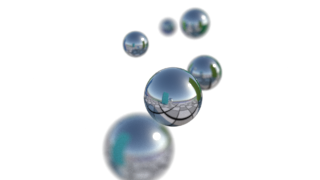
Rendering objects as Matte (or Holdouts, Back holes)
In the RenderGraph, connect a flow to the matte input of a Layer node.
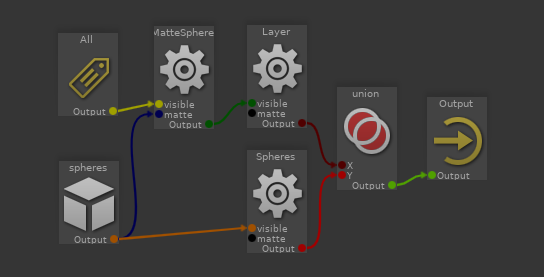
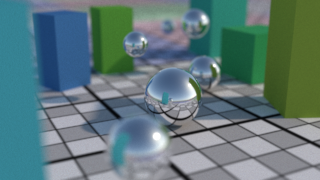
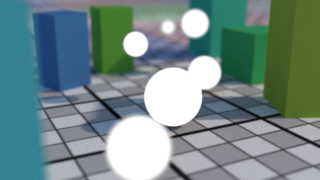
Disabling a Layer rendering
You can disable the rendering of a whole Layer by switching the checkbox in the Passes view.
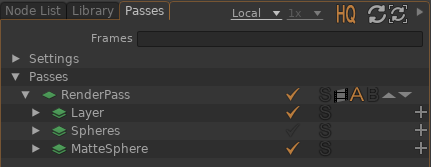
Rendering only a set of Layers
Alternatively, you can also 'solo' one or several Layers by click the 'S' button in the Passes view.

Duplicating a Layer in a RenderPass
To duplicate a Layer, simply click the  button on the layer row.
button on the layer row.