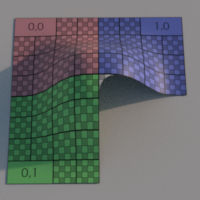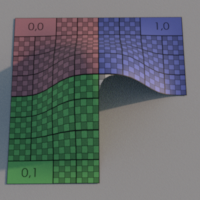Subdivision¶
Any mesh in Guerilla can be subdivided. The mesh can be smooth or not using the CatmullClark subdivision algorithm.
The displacement is done on the subdivided geometry. Subdividing a mesh without smooth is useful to displace a non-smoothed mesh.
Subdivision Level
Subdivision level used in the ray tracer for this object.

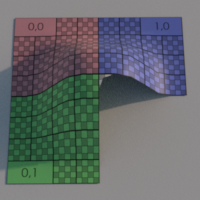
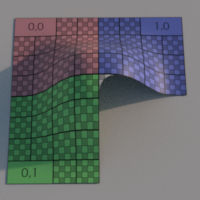
Smooth
Subdivide the shape using the Catmull-Clark subdivision model. If false, subdivide the mesh but don't move the vertices (for non-smoothed displaced objects).
Boundary Rules
Control the subdivision of the shape boundaries.
Crease All : The boundaries are smoothed. The corners are kept.Crease All Maya : A maya Crease All compatibility mode. Same as Crease All, but the corners texture coordinates are smoothed (use Crease All if this mode does not produce the expected result.)Crease Edges : The boundaries and the corners are smoothed.Keep Borders : The boundaries are not smoothed.
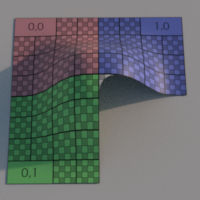
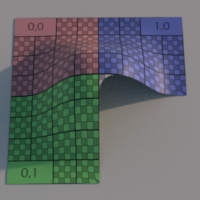
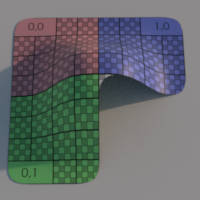
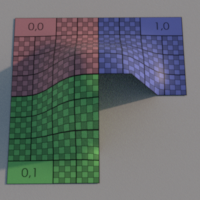
Hard Edge Rules
Control the subdivision of the hard edges. The hard edges are available only in the Guerilla cache files, not in Alembic or other formats.
Smooth : The hard edges are ignored.Crease : The hard edges are smoothed like boundaries.Hard : The hard edges are not smoothed.
Smooth ST
Subdivide the texture coordinates using the Catmull-Clark subdivision model (if Smooth is enabled).
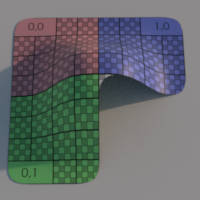
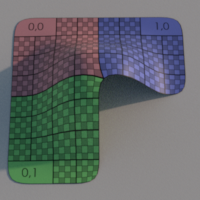
Keep Map Borders
Don't smooth the texture coordinate borders which are inside the mesh.
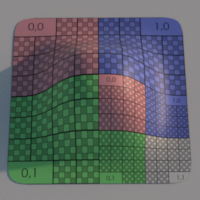
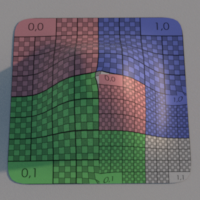
Compute Normals
If true, compute the normals after the smooth. If false, smooth the original normals. If you are smoothing a model including specific normals (like SpeedTree branches), turn this off.