Editing a Material parameter
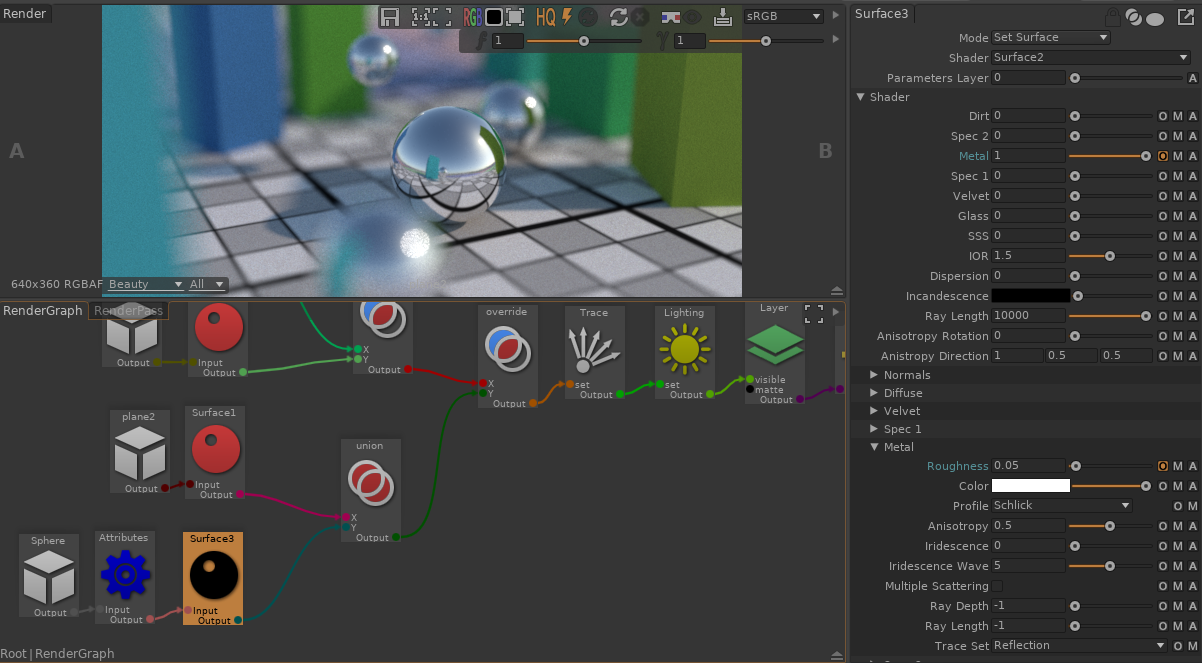
Select the shader node in the RenderGraph, then expand the Shader tab in the Properties to show all the material
parameters.
Use Shader to change the assigned shader.
Use Mode to assign either no shader, the Surface, the Displacement,
the Volumetric or all shaders.
None is useful to present the shader template, when you only need to change
a shader parameter, but not the shader itself.
Change/override a value
Change directly the value in the attribute. Once set, the attribute
 checkbox is highlighted.
checkbox is highlighted.

Remove an override
Click the  checkbox. This deletes the override,
and the parameter reverts to the default value.
checkbox. This deletes the override,
and the parameter reverts to the default value.

See the User Guide/Shading/Sub-Shaders and Textures section to see how to assign shaders and texture shaders to the input parameters.
See the User Guide/Render Graph/Attributes section to learn how to override attributes using the RenderGraph.
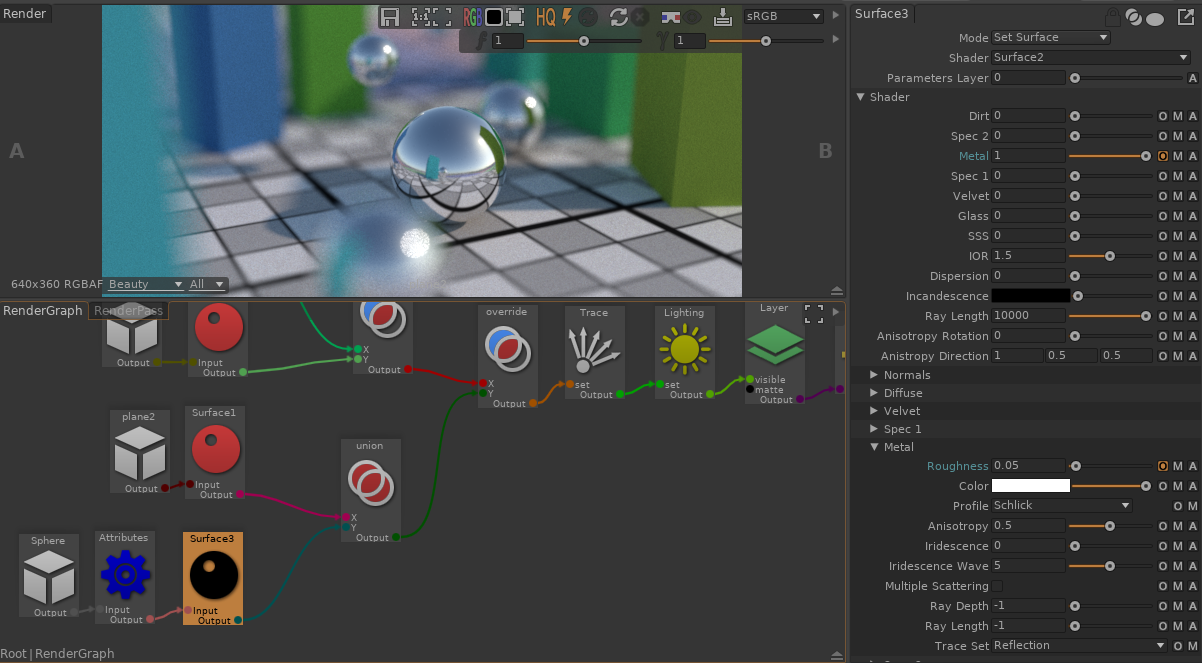
 checkbox is highlighted.
checkbox is highlighted.
 checkbox. This deletes the override,
and the parameter reverts to the default value.
checkbox. This deletes the override,
and the parameter reverts to the default value.