Menu bar¶
The Menu bar contains general purpose menus.
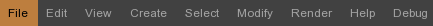
File menu
- New : Creates a blank project.
- Open : Opens an existing project.
- Open As Box : Opens an existing project with 'Preferences > Hierarchy Attributes > OpenGL > Box Mode' set to Wireframe.
- Save : Saves the project to its file if it exists else opens a file dialog to choose one.
- Saves As : Saves the project using a file dialog.
- Save As+ : Saves the project to its file and increments its number if it exists else appends number 1 to its name.
- Recent Files : Displays a list of the last opened projects.
- Import : Imports in the project Guerilla nodes using a file dialog.
- Save Selection As : Saves a selected node using a file dialog.
- Load Layout : Loads an existing layout using a file dialog.
- Save Layout : Saves the current layout using a file dialog.
- Dump Files : Copies all the project files into a directory using a file dialog.
- Exit : Closes Guerilla Render.
Edit menu
- Undo : Erases the last change done to the document reverting to the previous document state.
- Redo : Reverses the undo or advances to a more current document state.
- Cut : Copies the current selection into a copy/paste buffer and deletes it.
- Copy : Copies the current selection into a copy/paste buffer.
- Paste : Pastes the content of the copy/paste buffer.
- Duplicate with instances : Clone the selected nodes and instanciate their children nodes.
- Delete : Deletes the current selection.
- Add Comments : Creates a new multi-line comment text box for each node in the current selection.
View menu
- Frame : Reframes the view around the current node selection.
- Arrange Graph : Makes a node graph more compact to better fit its view.
- Wireframe : Displays the primitives in the viewport with a wireframe mode.
- Filled : Displays the primitives in the viewport with a filled mode using Preferences > Default Lighting parameters.
- Set View
- Browser : Sets the active window with a browser view.
- Node List : Sets the active window with a node list view.
- Linking : Sets the active window with a linking view.
- Properties : Sets the active window with a properties view.
- Library : Sets the active window with a library view.
- Curves : Sets the active window with a curves editor view.
- Render View : Sets the active window with a render view view.
- Render Passes : Sets the active window with a render passes view.
- Texture Coordinates : Sets the active window with a texture coordinates viewer.
- Viewport
- Top : Sets the active window with a top orthogonal view.
- Perspective : Sets the active window with a perspective view.
- Right : Sets the active window with a right orthogonal view.
- Front : Sets the active window with a front orthogonal view.
- Bottom : Sets the active window with a bottom orthogonal view.
- Cameras : Sets the active window with a view aiming from a camera.
- Left : Sets the active window with a left orthogonal view.
- Back : Sets the active window with a back orthogonal view.
- Lights : Sets the active window with a view aiming from a light.
- Show
- Show Selected : Shows in the viewports the current scene graph node selection.
- Show All : Shows in the viewports all scene graph nodes.
- Hide Selected : Hides in the viewports the current scene graph node selection.
- Hide Unselected : Hides in the viewports the scene graph nodes not currently selected.
- Hide All : Hides in the viewports all scene graph nodes.
- Isolate Selection : Shows in the viewports only the current scene graph node selection.
- FullScreen : Puts/restores the active window in full size/previouw size.
- Lock Layout : Forbids the active window to be splitted.
- Show/Hide console : Opens/closes the console.
- New Window : Creates a new window outside the main one.
- Commands Echo : Displays the executed LUA commands in the console.
- Open References : Opens a window with the project references.
Create menu
- Create Material : Creates a new material.
- Create Light : Creates a new point light.
- Create Camera : Creates a new camera.
- Create Target : Creates a new target.
- Create Node : Creates a new scene graph node.
- Create Reference : Creates a new reference using a file dialog.
- Passes
- Create Render Pass : Creates a new render pass.
- Create Bake 2D : Creates a new bake 2D pass.
- Create Compositing : Creates a new compositing pass.
- Create Procedural : Creates a new procedural.
- Create RunProgram : Creates a new run program.
- Create RibBox : Creates a new rib box.
- Create RenderGraph : Creates a new render graph.
- Create ShaderNode : Creates a new empty shader macro node.
- Create DistanceMeter : Creates a new distance meter.
- Create MayaCamera : Creates a new Maya camera.
Select menu
- Select All : Adds to the selection all the nodes in the active window.
- Select None : Removes from the selection all the nodes in the active window.
- Select Invert : Adds to the selection all the nodes not currently selected in the active window and removes from the selection the selected nodes in the active active window.
- Select Camera : Adds to the selection the camera displaying the scene of the active viewport.
- Select Target : Selects the targets of the current node selection.
- Select Hierarchy : Add to the selection all the child nodes of each node in the current selection.
- Select Connected Primitives : Selects the linked primitives of the current material selection.
- Select Preferences : Selects the Preferences.
- Save Selection By
- Save Selection By Path : Saves the current selection to a file using the path of the selected nodes.
- Save Selection By Name : Saves the current selection to a file using the name of the selected nodes.
- Save Selection By Geometry Path : Saves the current selection to a file using the geometry path (if it exists) of the selected nodes.
- Load Selection : Loads a saved selection from a file.
Modify menu
- Assign material : Assigns the material of the current selection to the primitives of the current selection.
- Constraints
- Add Depth Of Field Distance Constraint :
- Add Stereo Distance Constraint :
- Add Level Of Detail Constraint :
- Add Plane Symmetry Constraint :
- Mesh Light
- Set as Mesh Light : Transforms the selected primitive into a mesh light.
- Unset as Light : Reverts back the primitive to a normal primitive.
- Grouping
- Group : Creates a new scene graph node and puts the current node selection inside.
- Ungroup : Puts all the childs of a selected scene graph node outside it and deletes the scene graph node.
- Camera
- Frame Camera: Move the selected camera in order to reframe the project objects.
- Id
- Set Id in selection: Add a dynamic Id attribut to every selected objects.
- Remove Id in selection : Remove the dynamic Id attributs from the selected objects.
Render menu
- Render View : Creates a new tabbed window with a render view in the active window if there is no existing render view else makes focus on it.
- Render image : Starts a new image render on your workstation.
- Batch Render : Starts a new batch render on your workstation.
- Farm Render : Launches the render on the farm.
- Delayed Farm Render Current : Submit the current project to the render farm using the farm.
- Delayed Farm Render Project : Submit a project to the render farm using the farm.
Help menu
- Documentation : Opens the documentation in your browser.
- Samples : Opens a new Guerilla project with the corresponding sample.
- Lua SDK : Opens the Guerilla Lua SDK in your browser.
- Python SDK : Opens the Guerilla Python SDK in your browser.
- Guerilla Web Site: Opens the Guerilla web site in your browser.
- Activation : Opens the activation window.
- Licence Server : Opens the current licence server monitor page.
- About Guerilla Render : Opens the about window.
Layout menu
- Load Layout 1: Loads layout 1.
- Load Layout 2: Loads layout 2.
- Load Layout 3: Loads layout 3.
- Load Layout 4: Loads layout 4.
- Save Layout 1: Saves current window layout to layout 1.
- Save Layout 2: Saves current window layout to layout 2.
- Save Layout 3: Saves current window layout to layout 3.
- Save Layout 4: Saves current window layout to layout 4.