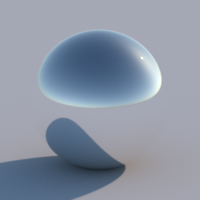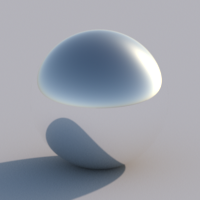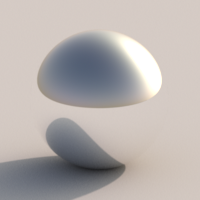SkyLight¶
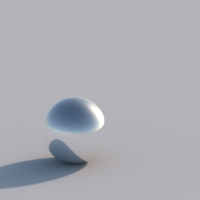
The SkyLight is a physical clear sky model. Its a light rig composed of a directional light and an environment light. The lights intensity and color depends on the sun elevation and the atmosphere turbidity.
The SkyLight has some dynamic attributes to control the rig.
Orient the SkyLight
- Select the
SkyLight group. - Use the
SkyLight > Elevation attribute.
- Select the
SkyLight group. - Rotate it around the Y axis.
The SkyLight attributes
Albedo
This is the earth average albedo.
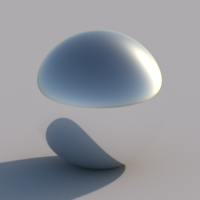
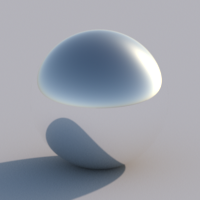
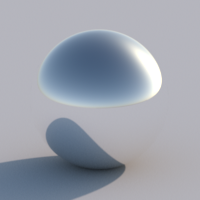
Elevation
The sun elevation in degrees.
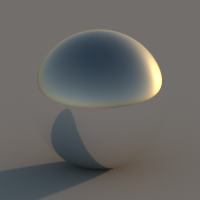
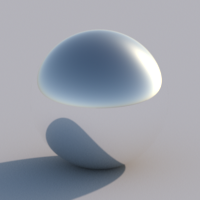
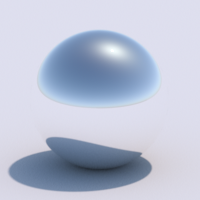
Intensity
The global light rig intensity.
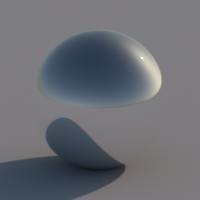
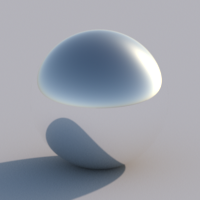
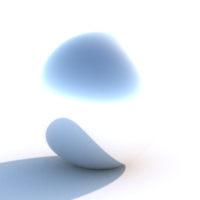
SkyExponent
The sky exponent to control the sky alone.
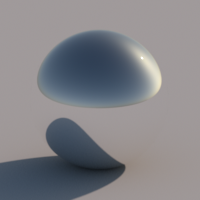
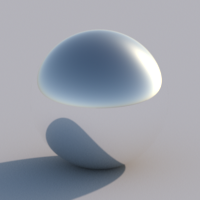
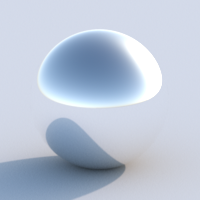
SunExponent
The sun exponent to control the sun alone.
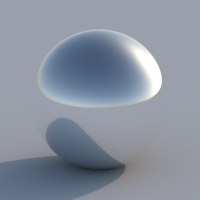
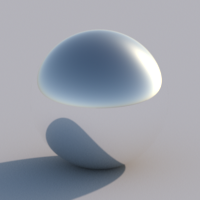
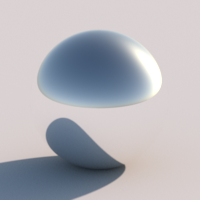
SunRadius
The sun radius in degrees.
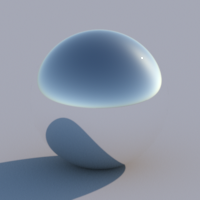
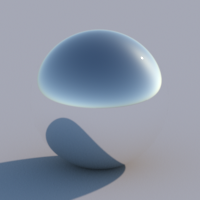
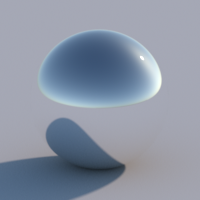
Turbidity
The turbidity controls the amount of particles in the air. A low turbidity value means a pure air and a clear blue sky. A high value means an air loaded with particles, making the sky brown.