Volume¶
The Volume material can be used to render any volumetric objects like, fogs, smokes, clouds, fires, explosions or liquids.
Basic parameters
Color
Color is the color of the volume scattered light. If black, the volume scatters no light.
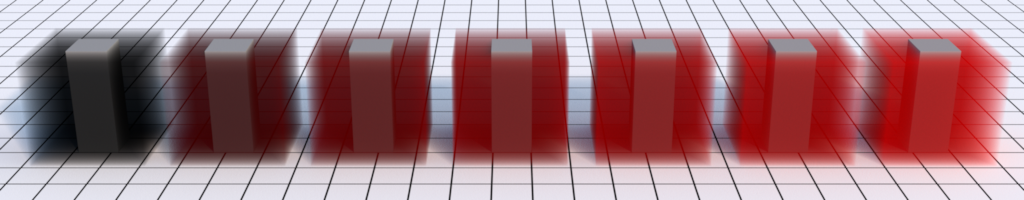
The Color goes from black to red.
Intensity
Intensity is a lighting factor. It can be used to 'boost' the lighting of a volume to compensate the energy lost by the missing bounces. If 1.0, it has no effect.
The Color goes from black to red.Density
Density controls the final density of the volume. Density is expressed per world unit so it is proportional to the size of the objets.
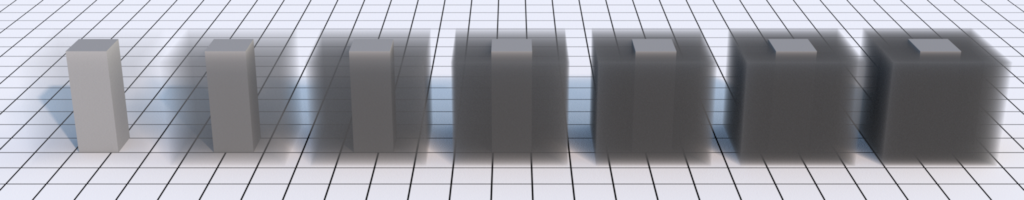
The Density goes from 1 to 10.
Density Color
Density Color controls the absorption color of the volume. If the color is black, this parameter has no effect. Density Color is the inverse of the absorbed colors, which is easier to control. The chosen color will look like the final color of a volume absorbing a white light.
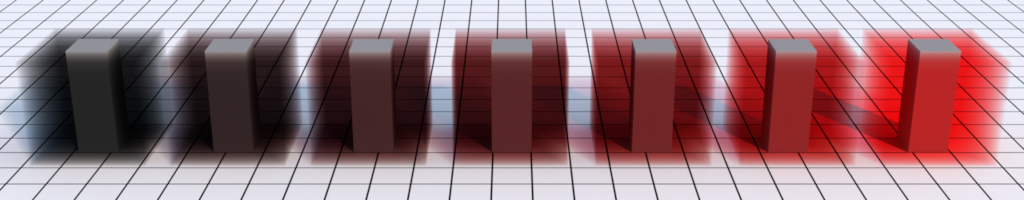
The Density Color goes from black to red.
Incandescence
Incandescence controls the amount of light emitted by the volume. If the incandescence is black, this parameter has no effect.
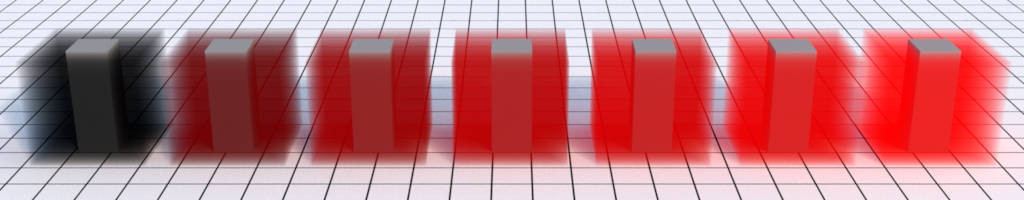
The Incandescence goes from black to red.
Asymmetry
Asymmetry controls the reflected light's main direction. If Asymmetry is 0, this parameter has no effect. If positive, the light is reflected more in the lighting direction. If negative, the light is reflected more in the lighting backward direction.
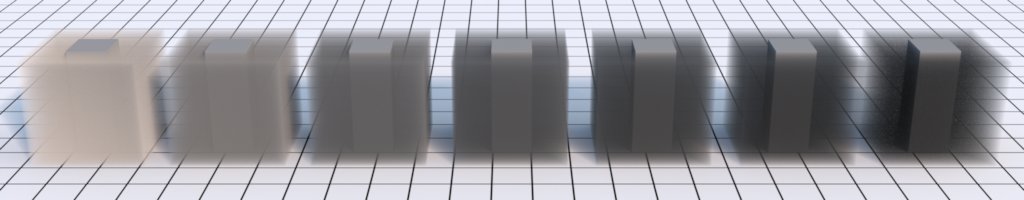
The Asymmetry goes from -0.8 to 0.8.
Back Body
The Black Body parameters generate an incandescent light using a physical temperature in Kelvin. It can be used with a voxel to quickly render fires and explosions. See the Voxel section for that.
Black Body Intensity
Black Body Intensity controls the intensity of the Black Body emitted light.
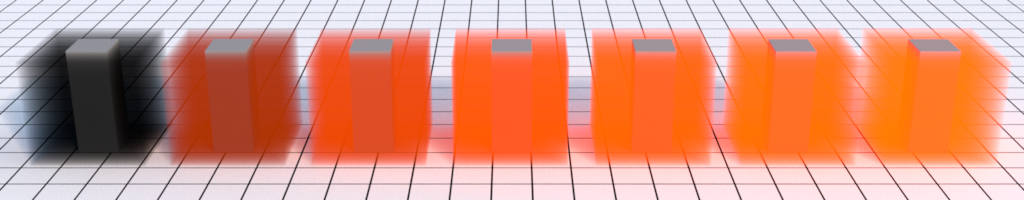
The Black Body Intensity goes from 0 to 1. Black Body Temperature is fixed to 1200K.
Black Body Temperature
Black Body Temperature is the temperature of the volume in Kelvin. For example, a flame is around 1800 K.
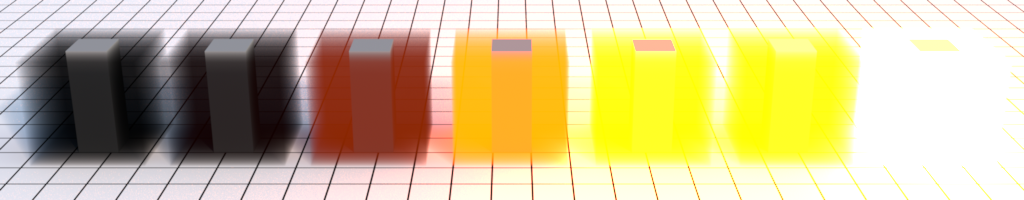
The Black Body Temperature goes from 800K to 2000K. Black Body Intensity is fixed to 0.1.
Ground Fog
The Ground Fog parameters generate a directional density fog, like mist or an atmosphere rendered from a low altitude. This density is added to the main density. So, if you want only ground fog, you should set Density to zero.
Ground Fog Amount
Amount controls the amount of the ground fog. If this attribute is 0, there is no ground fog.
Ground Fog Altitude and Densities
In order to work, the shader needs two different densities at two different altitudes. Both densities and altitude must be different. Densitites must be strictly greater than zero.
Altitude Start and Altitude End controls the starting and the ending altitudes of the ground fog.
Density Start and Density End controls the starting and the ending densities of the ground fog.
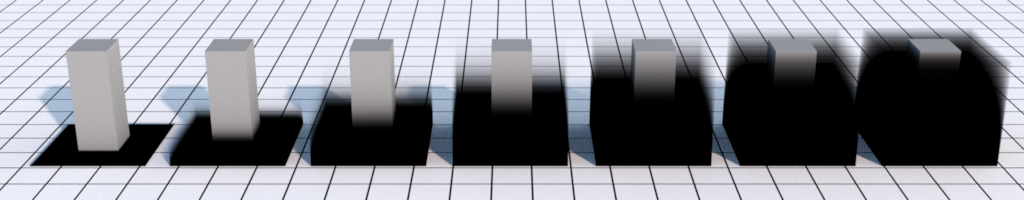
The cube height is 0.4. The Altitude End goes from 0.01 to 0.4. Altitude Start is 0. Density Start is 10000. Density End is 10. Amount is 1.
Direction is the vector on which the altitude is mesured. The default Guerilla up vector is (0,1,0).
The altitude and the direction are expressed in the space defined by the Space attribute.
Advanced
Space
Space is the space is which the density, scattering, absorption and emission are expressed. World for world space and Object for the local object space. If the volume must be consistent when it moves or scales, it should be computed in Object space.
Scattering
Direct control on the volume scattering coefficient, known as σS. You can use it directly with the values from a mesured participating media. It is expressed in unit-1 where unit is the world space unit.
Absorption
Direct control on the volume absorption coefficient, known as σA. You can use it directly with the values from a mesured participating media. It is expressed in unit-1 where unit is the world space unit.
Scale
The volume scale. Adapt the volume properties to a geometry scaled by this factor.
Ray Length
The length of the indirect rays fired from this volume. The length is expressed in world units.
Ray Depth
The number indirect ray bounces allowed from this volume. If -1, use the Diffuse Bounces render setting. If 0, no indirect rays are fired from this volume. If 1, one bounce of multi-scattering will be computed. etc..
Trace Set
Trace Set is the object subset to hit with the volume indirect rays. It has no effect if Ray Depth is zero.
Direct Sampling
The sampling factor for the direct lighting. Set to 4 to get 4 more samples than usual to compute the direct lighting of this volume.
Env Sampling
The sampling factor for the environment lighting. Set to 4 to get 4 more samples than usual to compute the environment lighting of this volume.
Indirect Sampling
The sampling factor for the indirect lighting. Set to 4 to get 4 more samples than usual to compute the indirect lighting of this volume.