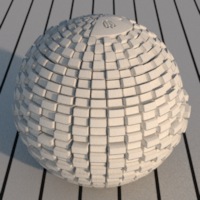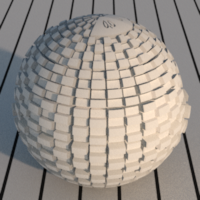Displacement¶
Use the Displacement material to displace the surface of objects. The surface is moved along its normal according to Amount.
Textures are usually a source of displacement, but you can also use sub-shaders such as
weavings, stripes,
Amount
The
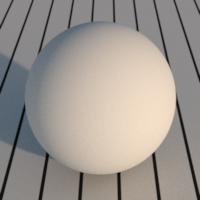
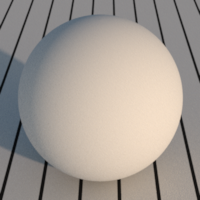
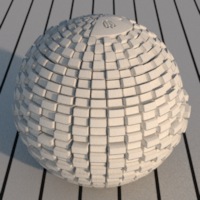
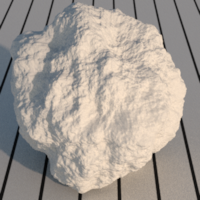
Normalization, Offset and Multiplier
The Normalization attribute describes how the displacement is computated:
- Normalize : The displacement distance is equal to
clamp((Amount-Offset)*Multiplier,-1,+1)*DisplacementAmount , that is the input Amount is offseted and scaled with Offset and Multiplier, then clamped to -1,1 and eventually scaled by theAttributes > Displacement > Displacement Amount attribute. Use this mode if your displacement map is a classic greyscale map. - Raw : The displacement distance is equal to Amount. Use this mode if your displacement map is an absolute float map.
- Affine : The displacement distance is equal to
(Amount-Offset)*Multiplier . Use this mode if your displacement map is an absolute float map, but you need to tweak the resulting value.
Compute Normals
If checked, recompute the normals after the displacement, else keep the original normals. Turn this attribute off if you also use a normal or a bump texture which already contains the displacement normals.