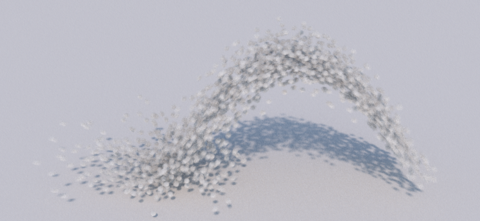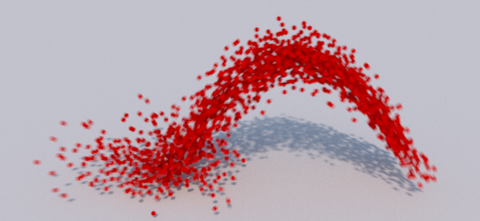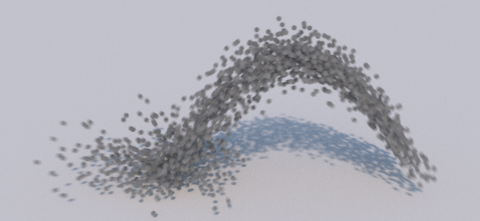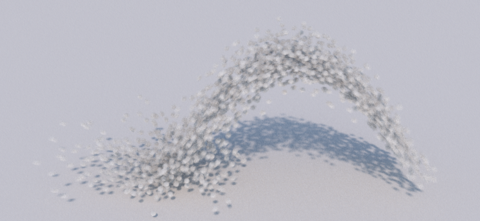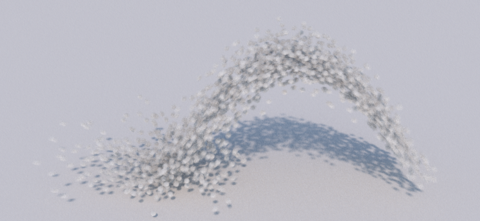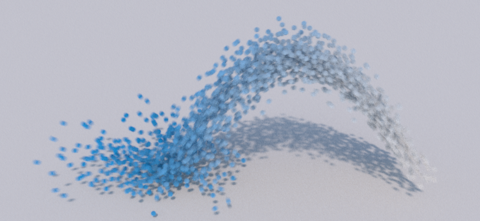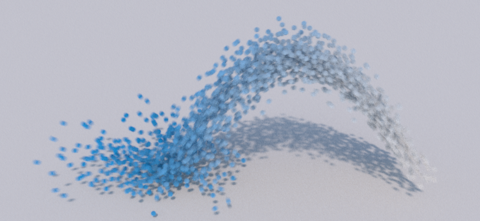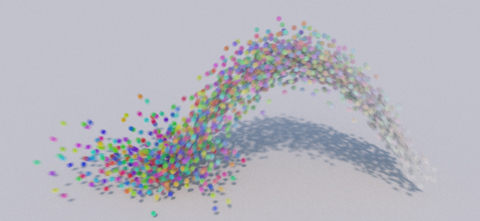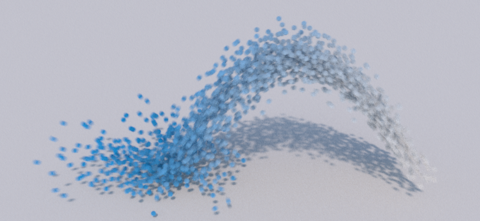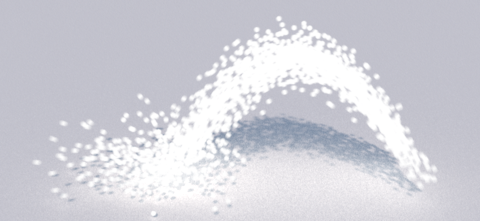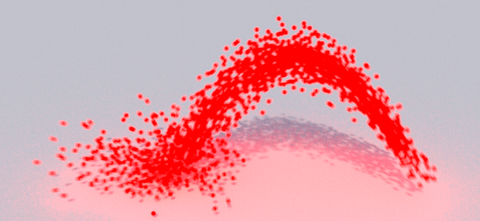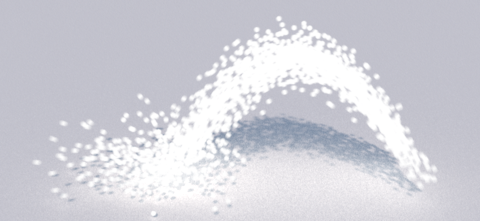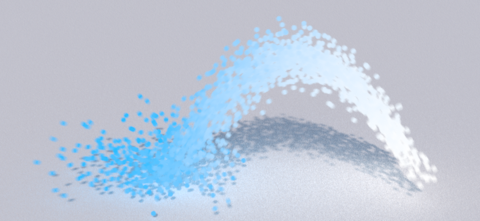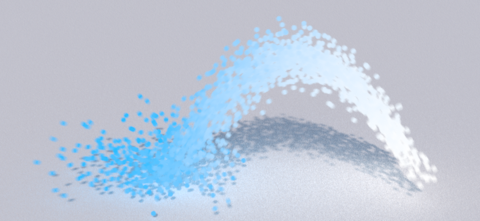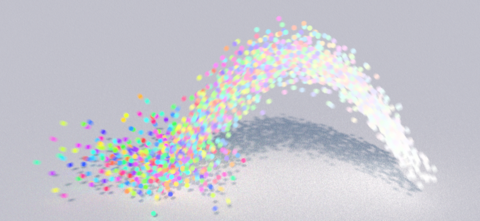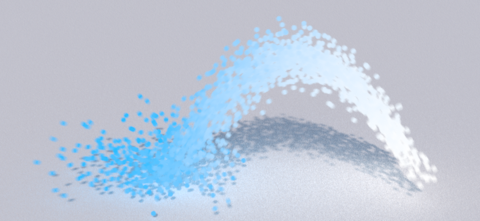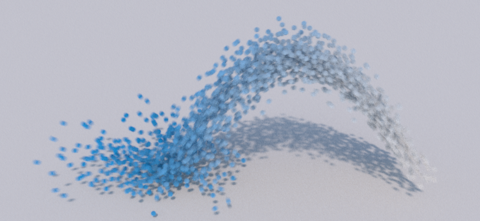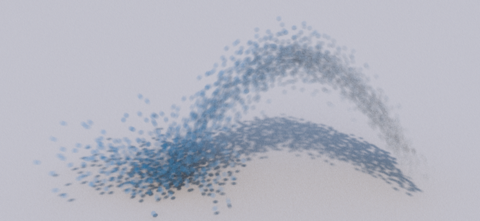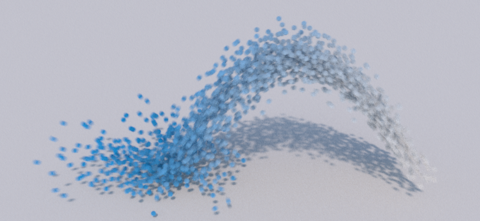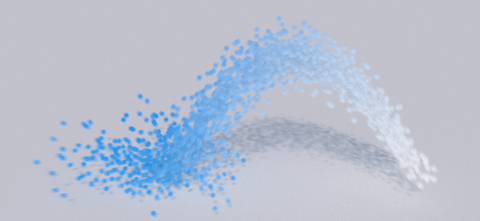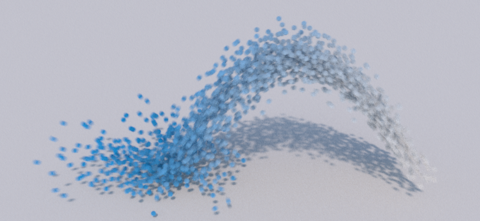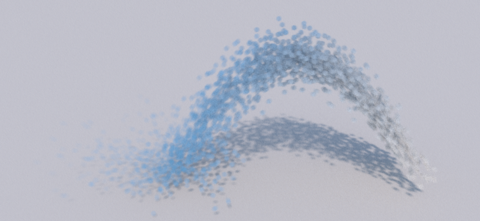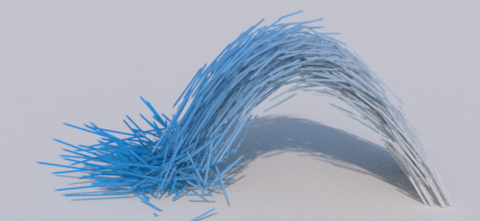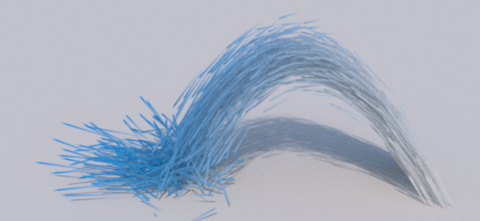Particle
The Particle material can be used to render the particle shape like, points, spheres, sprites and streaks.
This shader has a diffuse component and an incandescence component. This diffuse component doesn't use any surface normal.
It gathers the lighting all around the particle position.
Color parameters
Color
Color -> Color is the color of the diffuse component. If black, the particle scatters no light.
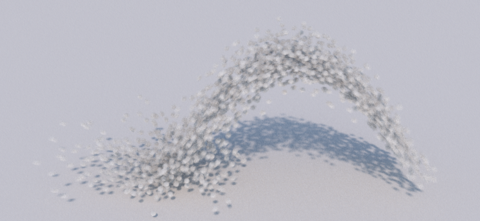
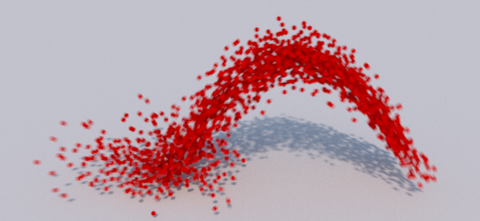 The Color -> Color attribute in white and red.
The Color -> Color attribute in white and red.
Intensity
Color -> Intensity is a color multiplier. It can be used to 'boost' the lighting of the particles to compensate the energy lost by the missing bounces. If 1.0, it has no effect.
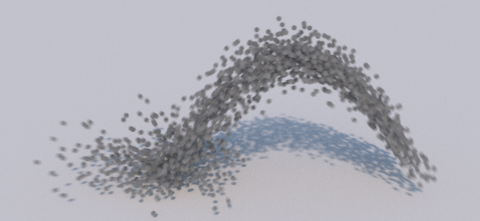
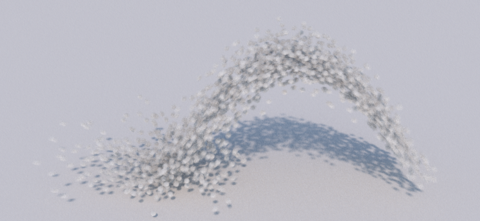 The Color -> Intensity attribute at 0.5 and 1.2.
The Color -> Intensity attribute at 0.5 and 1.2.
Use Particle Color
If the Color -> Use Particle Color attribute is enabled, the diffuse color is multiplied by the per-particle colors.
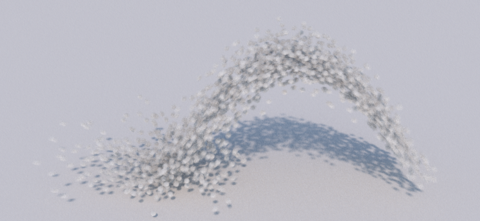
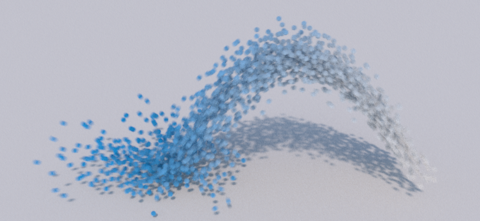 The Color -> Use Particle Color attribute disabled and enabled.
The Color -> Use Particle Color attribute disabled and enabled.
Hue/Value Random
The Color -> Hue/Value Random attributes randomize the diffuse color hue/value. 0 : no perturbation. 1 : full perturbation
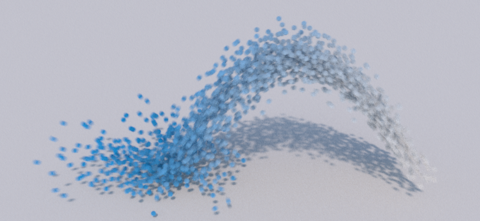
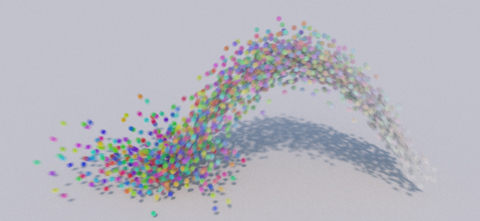 The Color -> Hue Random attribute at 0.0 and 1.0.
The Color -> Hue Random attribute at 0.0 and 1.0.
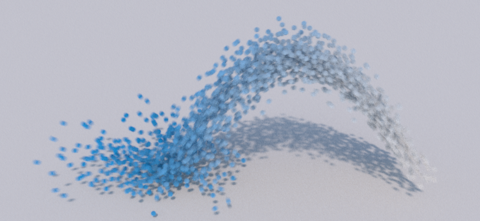
 The Color -> Value Random attribute at 0.0 and 1.0.
The Color -> Value Random attribute at 0.0 and 1.0.
Incandescence parameters
Color
Incandescence -> Color is the color of the incandescence component. If black, the particle emits no light.
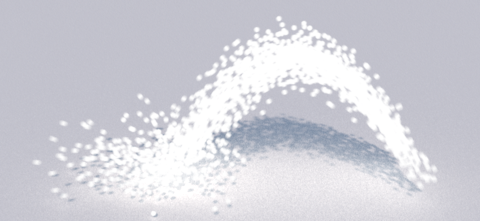
 The Incandescence -> Color attribute in white and red.
The Incandescence -> Color attribute in white and red.
Intensity
Incandescence -> Intensity is a color multiplier. If 1.0, it has no effect.

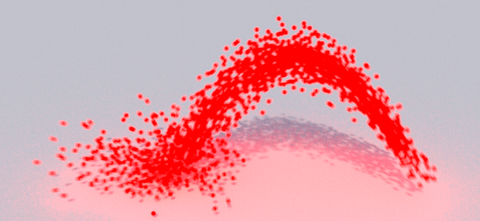 The Incandescence -> Intensity attribute at 1.0 and 4.0.
The Incandescence -> Intensity attribute at 1.0 and 4.0.
Use Particle Color
If the Incandescence -> Use Particle Color attribute is enabled, the incandescence color is multiplied by the per-particle colors.
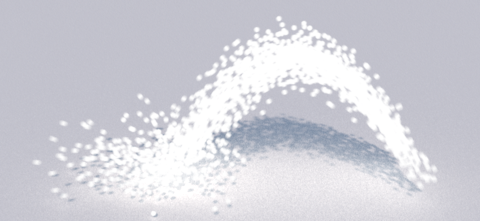
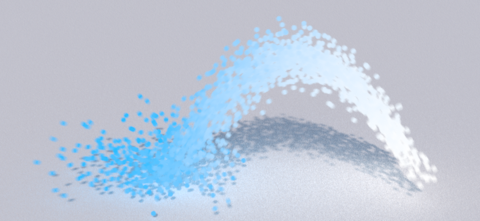 The Incandescence -> Use Particle Color attribute disabled and enabled.
The Incandescence -> Use Particle Color attribute disabled and enabled.
Hue/Value Random
The Incandescence -> Hue/Value Random attributes randomize the incandescence color hue/value. 0 : no perturbation. 1 : full perturbation
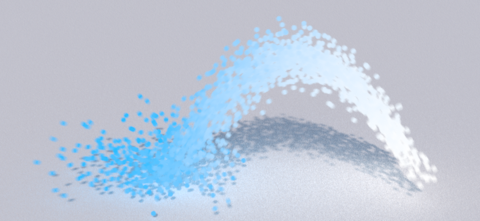
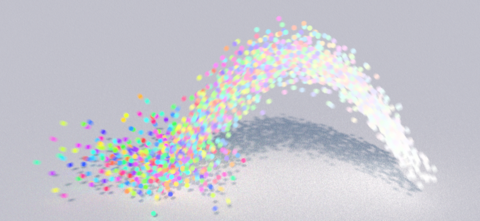 The Incandescence -> Hue Random attribute at 0.0 and 1.0.
The Incandescence -> Hue Random attribute at 0.0 and 1.0.
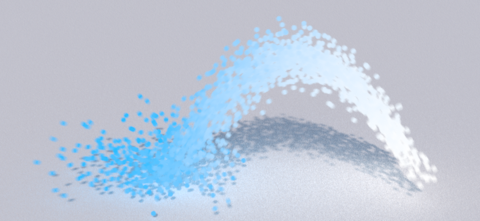
 The Incandescence -> Value Random attribute at 0.0 and 1.0.
The Incandescence -> Value Random attribute at 0.0 and 1.0.
Opacity parameters
The Particle shader has two different opacity values : one for the standard rays and one for the shadow rays.
To speed up the transparent particle rendering, set the Shading -> Opacity Mode to Vertex.
See User Guide/Shading/Opacity for details.
Opacity
Opacity -> Opacity is the opacity color for the standard rays. If white, the particle is fully opaque.
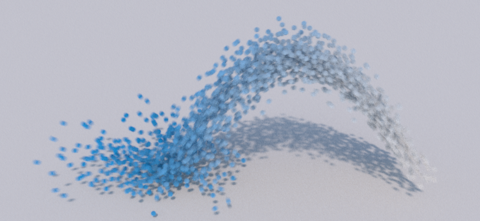
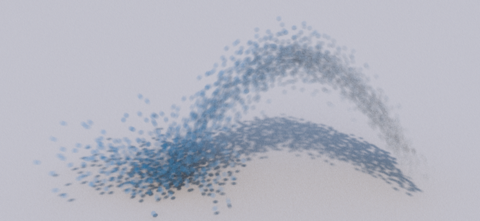 The Opacity -> Opacity attribute in white and (0.2,0.2,0.2).
The Opacity -> Opacity attribute in white and (0.2,0.2,0.2).
Shadow Opacity
Opacity -> Shadow Opacity is the opacity color in the shadow rays. If white, the particle is fully opaque.
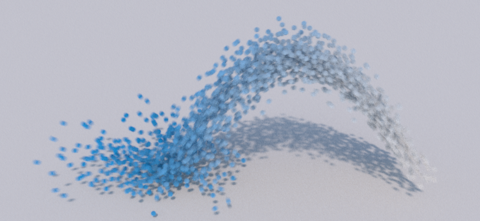
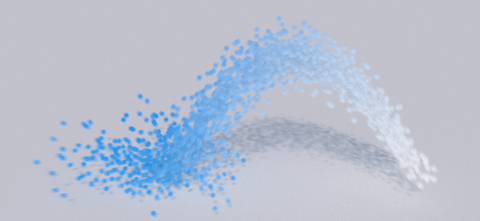 The Opacity -> Shadow Opacity attribute in white and (0.2,0.2,0.2).
The Opacity -> Shadow Opacity attribute in white and (0.2,0.2,0.2).
Use Particle Opacity
If the Opacity -> Use Particle Opacity attribute is enabled, the opacity is multiplied by the per-particle opacity value.
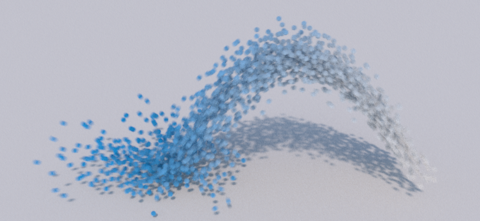
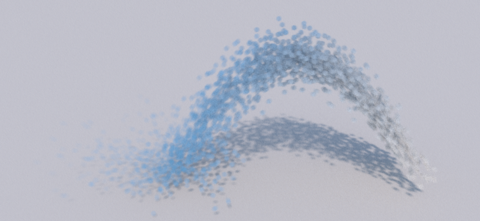 The Opacity -> Use Particle Opacity attribute disabled and enabled.
The Opacity -> Use Particle Opacity attribute disabled and enabled.
Tail Fade
Only for the Streaks particle mode. If greater than 0, the Opacity -> Tail Fade will fade out the streak along the v parameter.
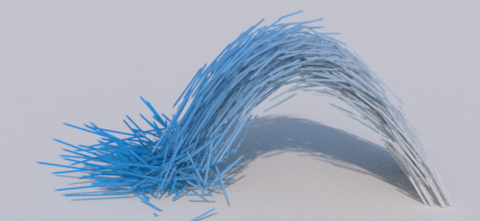
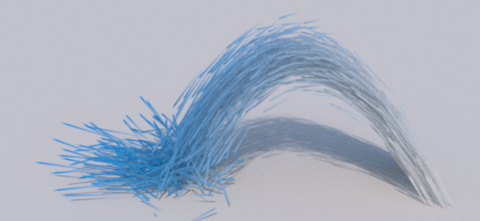 The Opacity -> Tail Fade attribute at 0.0 and 1.0.
The Opacity -> Tail Fade attribute at 0.0 and 1.0.
Advanced
Ray Length
The length of the indirect rays fired. The length is expressed in world units.
Ray Depth
The number indirect ray bounces allowed. If -1, use the Diffuse Bounces render setting. If 0, no indirect rays are fired. If 1, one bounce of global illumination will be computed. etc..
Trace Set
Trace Set is the object subset to hit with the indirect rays. It has no effect if Ray Depth is zero.
Direct Sampling
The sampling factor for the direct lighting. Set to 4 to get 4 more samples than usual to compute the direct lighting.
Env Sampling
The sampling factor for the environment lighting. Set to 4 to get 4 more samples than usual to compute the environment lighting.
Indirect Sampling
The sampling factor for the indirect lighting. Set to 4 to get 4 more samples than usual to compute the indirect lighting.