EnvLight¶


The EnvLight is an environment light using a simple color or an HDR environment texture.
- Select the EnvLight.
- Rotate the EnvLight on the Y axis like any transform. It will rotate the HDR texture.
The EnvLight attributes
EnvMap
The environment bitmap to use.
Map Mode
The mode of the input bitmap, either a vertical cross, a mirror ball probe or a latitude/longitude map. Automatic determine environment map format based on dimensions.

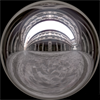

Compensated MIS
Take BSDF sampling into account when samping the environment. Helps with noise reduction. Legacy value is 0, sweet spot is usually around 0.5.
Rotation
A simple rotation of the environment on the Y axis.
Gamma
The color space of the input bitmap.
Hue
The hue correction to apply to the environment at lookup
Saturation
The saturation correction to apply to the environment at lookup
Intensity
The instensity of the environment
Size
The size of the internally generated environment, the bigger the longer to build and the larger in memory.
Sampling
The multiplying factor for the environment sampling quality.
Hidden
Hides the environment ball in the viewport.